Wing Python IDE 6.0.10: February 13, 2018
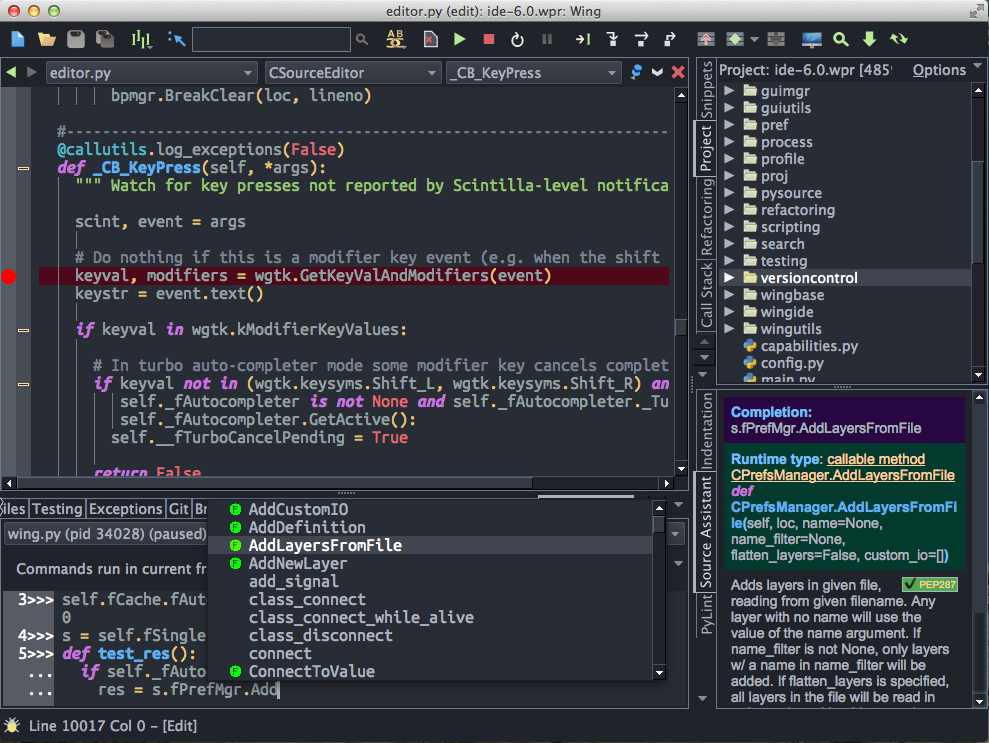
Wingware has released version 6.0.10 of its family of cross-platform Python IDEs.
Changes in 6.0.10
This release adds support for Python 3.7 and the new breakpoint() builtin, improves reliability of remote development through network breaks, improves display of names for threads started with the threading module, fixes detecting the Python interpreter for Nuke, adds support for cygwin Python 3.6, and makes about 40 other improvements. See the change log for details.
About Wing
Wing is a family of cross-platform Python IDEs with powerful integrated editing, debugging, unit testing, and project management features. Wing runs on Windows, Linux, and OS X, and can be used to develop any kind of Python code for web, desktop, embedded scripting, and other applications.
Wing 101 and Wing Personal omit some features and are free to download and use without a license. Wing Pro requires purchasing or upgrading a license, or obtaining a 30-day trial at startup.
Version 6 introduces many new features, including improved multi-selection, much easier remote development, debugging from the Python Shell, recursive debugging, PEP 484 and 526 type hinting, support for Python 3.6 and 3.7, Vagrant, Jupyter, and Django 1.10+, easier Raspberry Pi development, optimized debugger, OS X full screen mode, One Dark color palette, expanded free product line, and much more. For details, see What's New in Wing Version 6.
Wing 6 works with Python versions 2.5 through 2.7 and 3.2 through 3.7, including also Anaconda, ActivePython, EPD, Stackless, and others derived from the CPython implementation.
For more product information, please visit wingware.com
Upgrading
You can try Wing 6 without removing older versions. Wing 6 will read and convert your old preferences, settings, and projects. Projects should be saved to a new name since previous versions of Wing cannot read Wing 6 projects.
See also Migrating from Older Versions and Upgrading.


